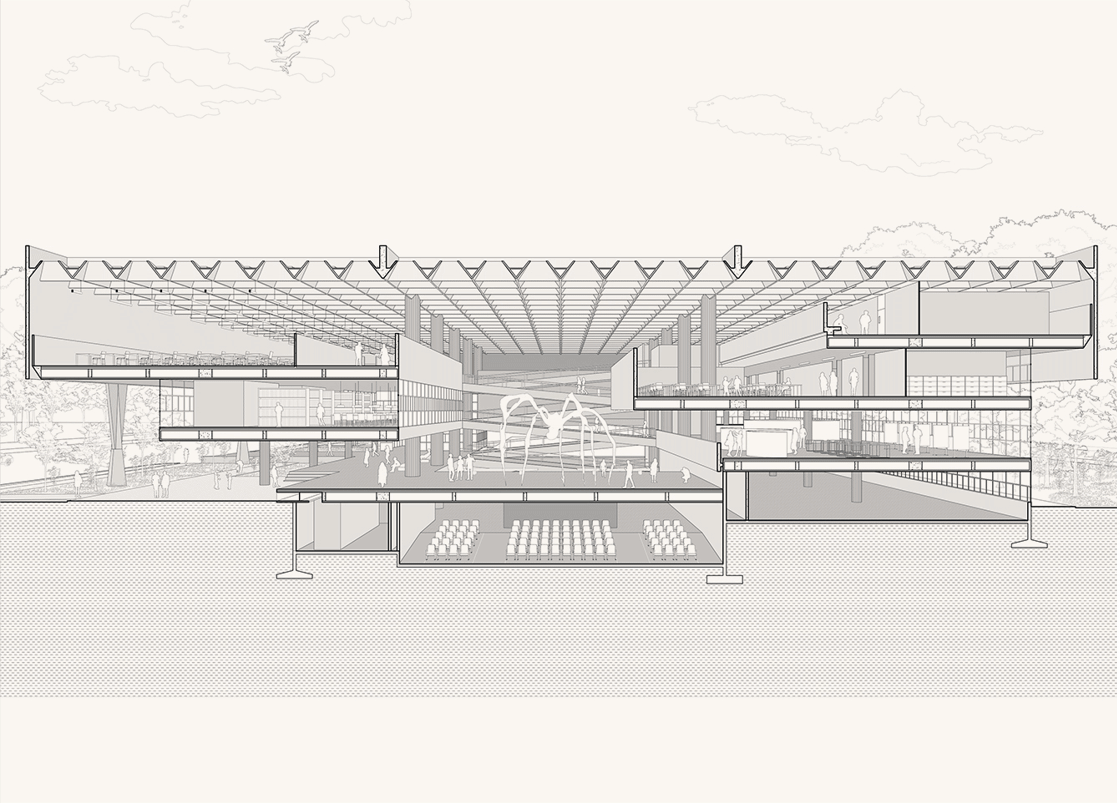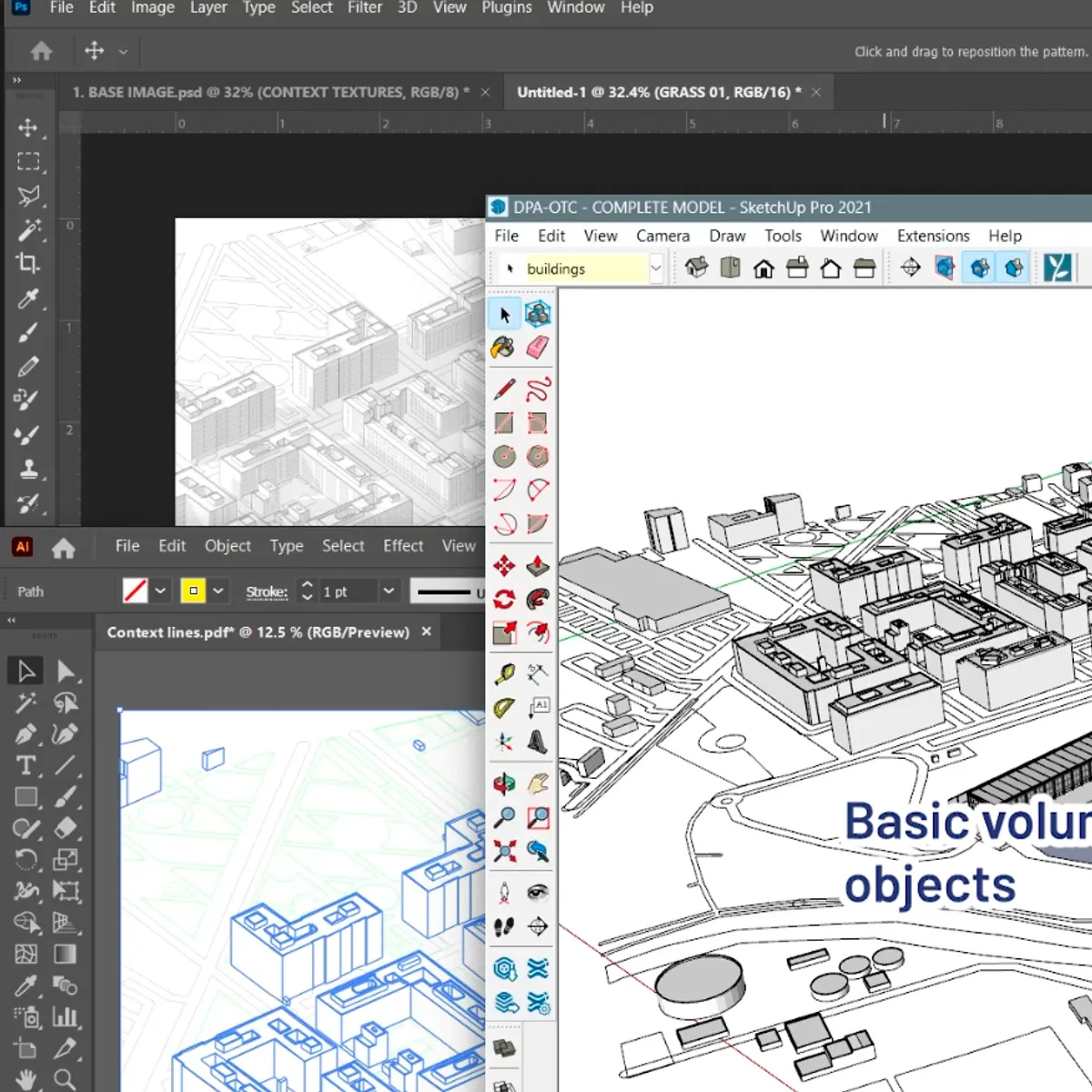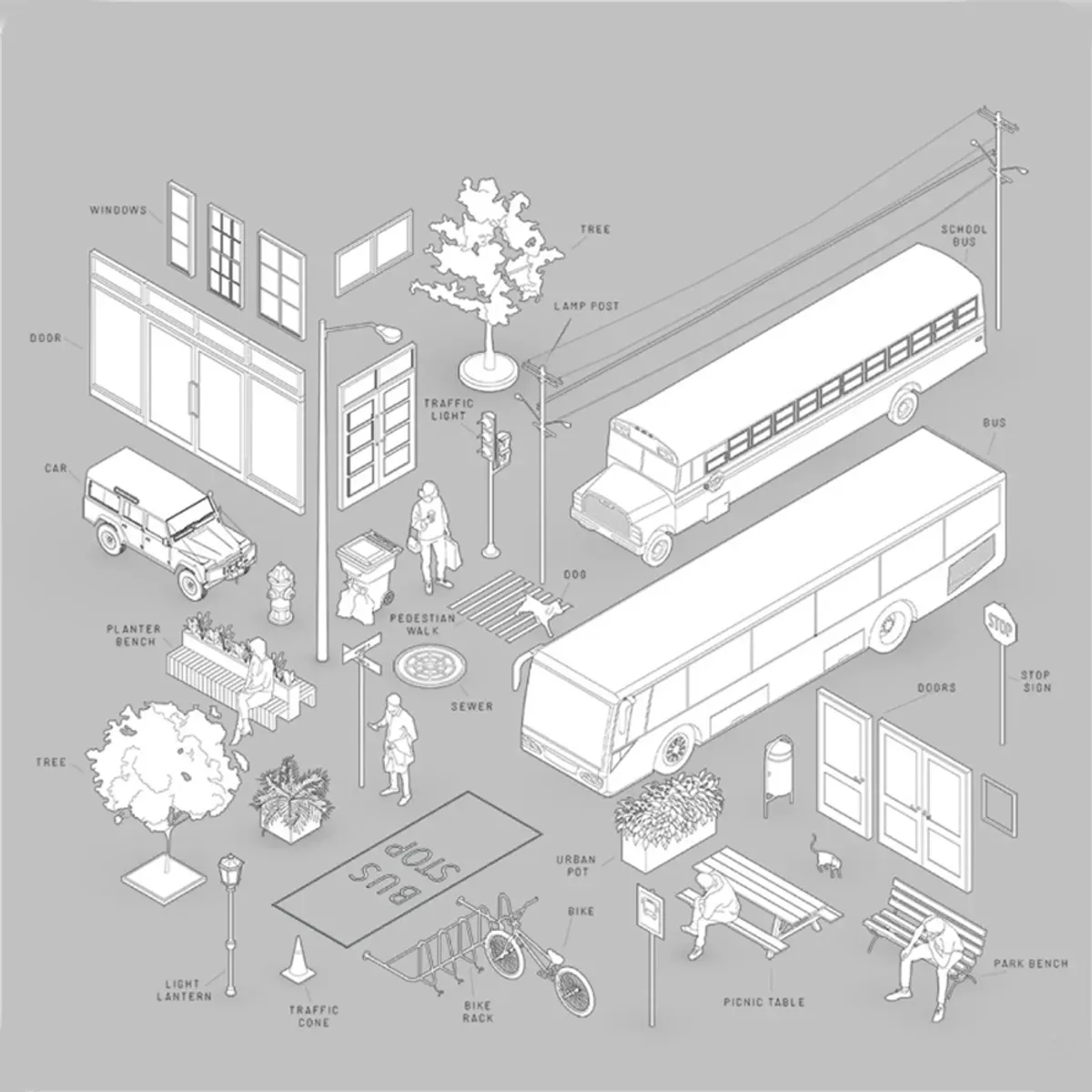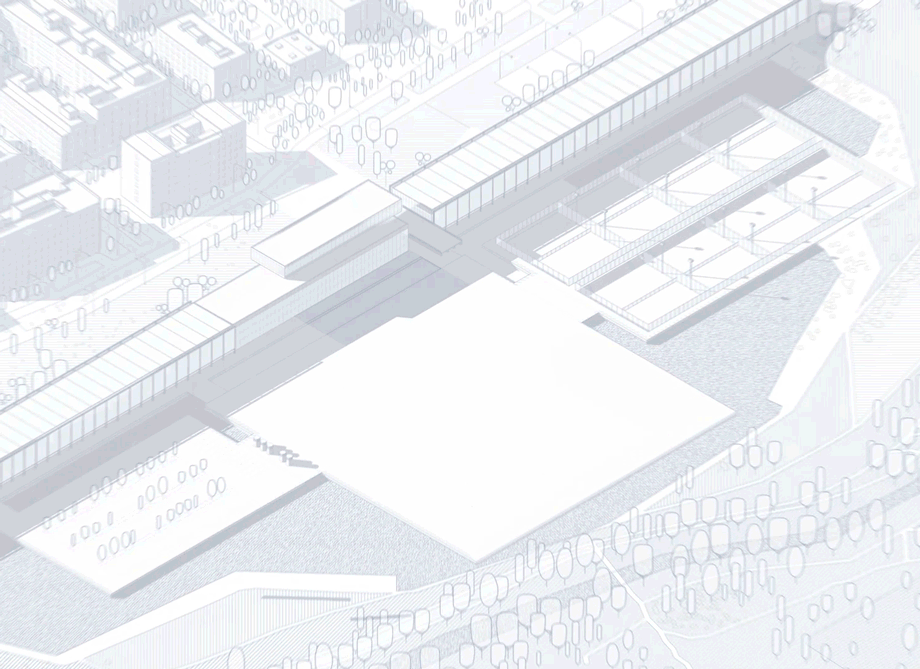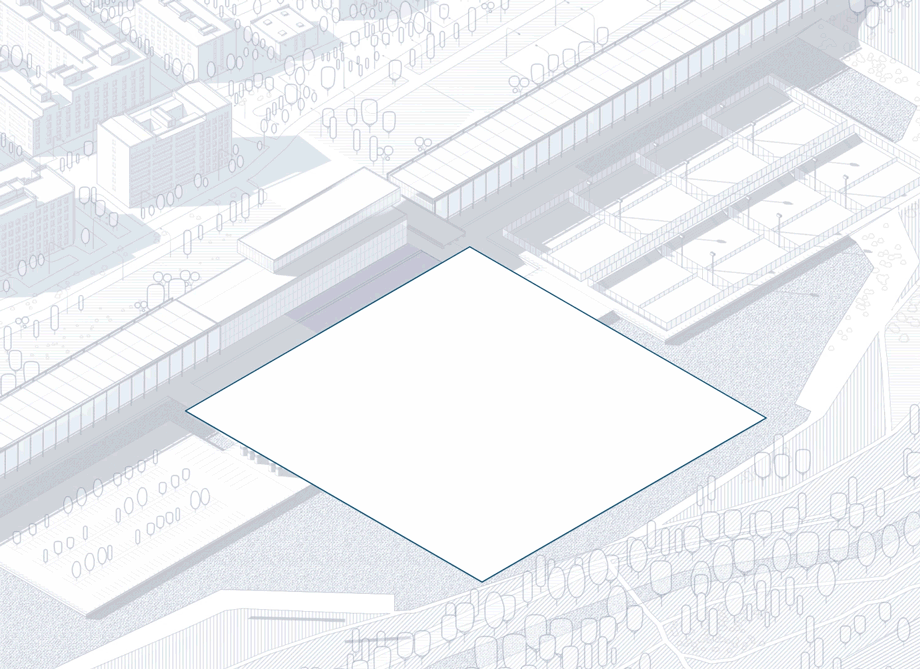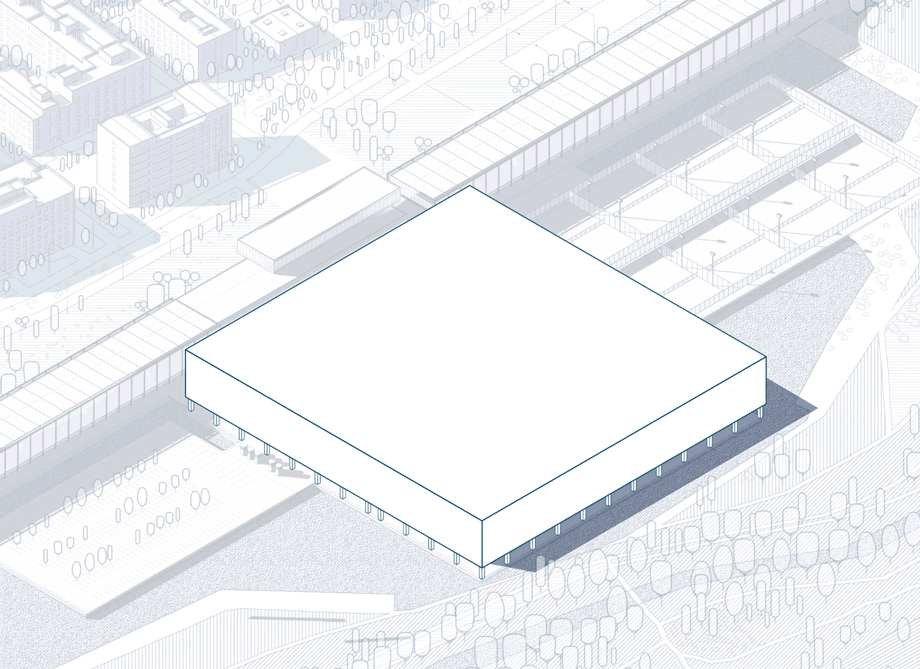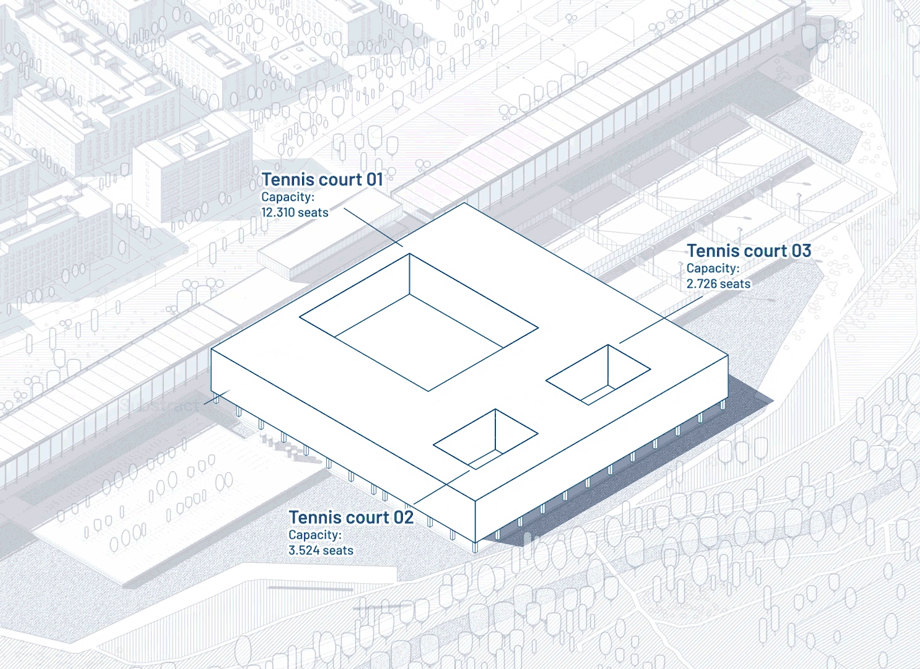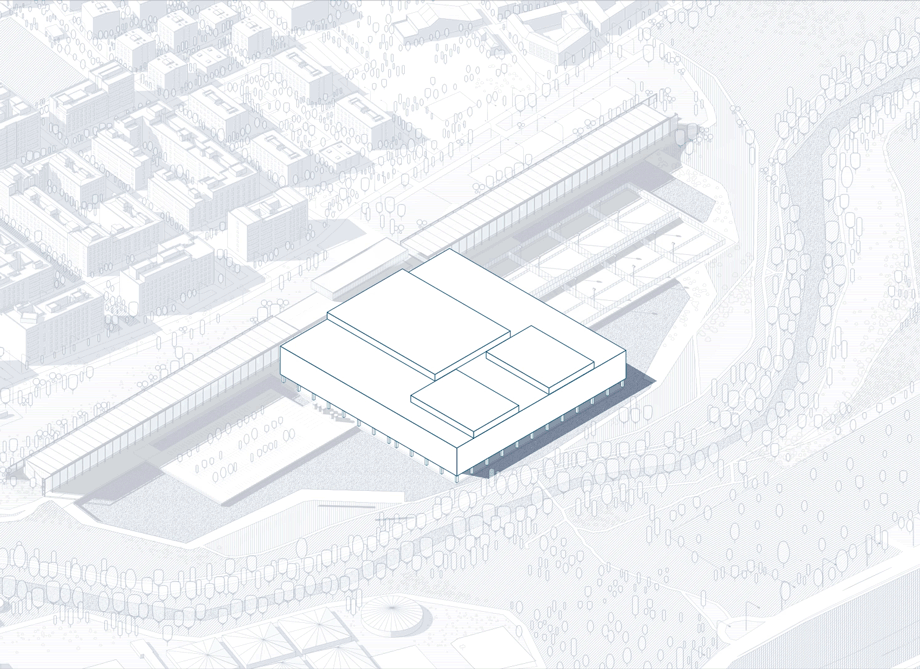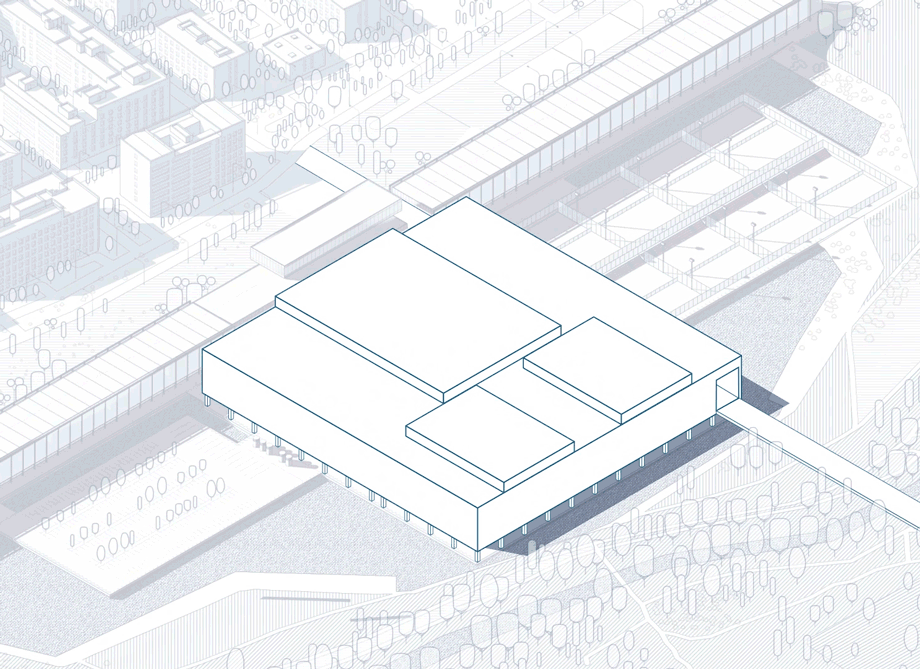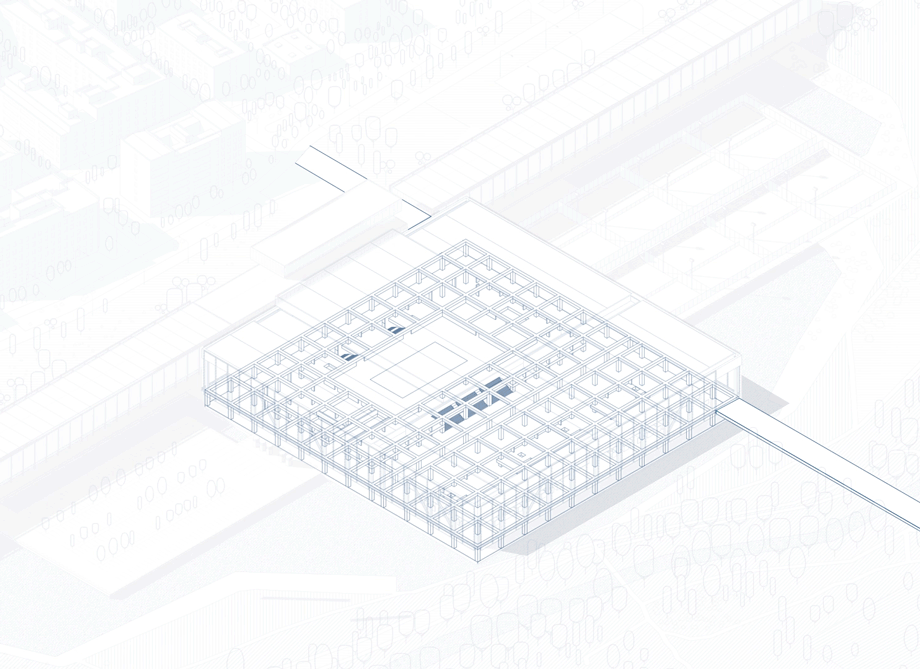Animate your Diagrams!
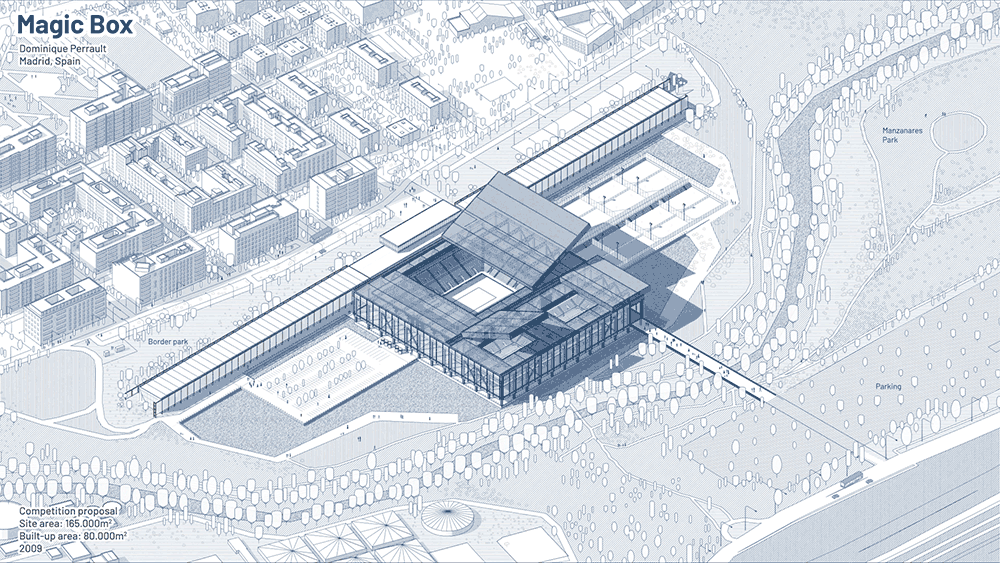
Why animate your diagrams?
Animated Diagrams add motion, depth and clarity, turning your presentations into powerful storytelling tools.
This transformation is about more than just learning a new technique, its about unlocking new possibilities in your work.
I want to start now!
Enroll in the course with the button below.
By the end of this course you will:


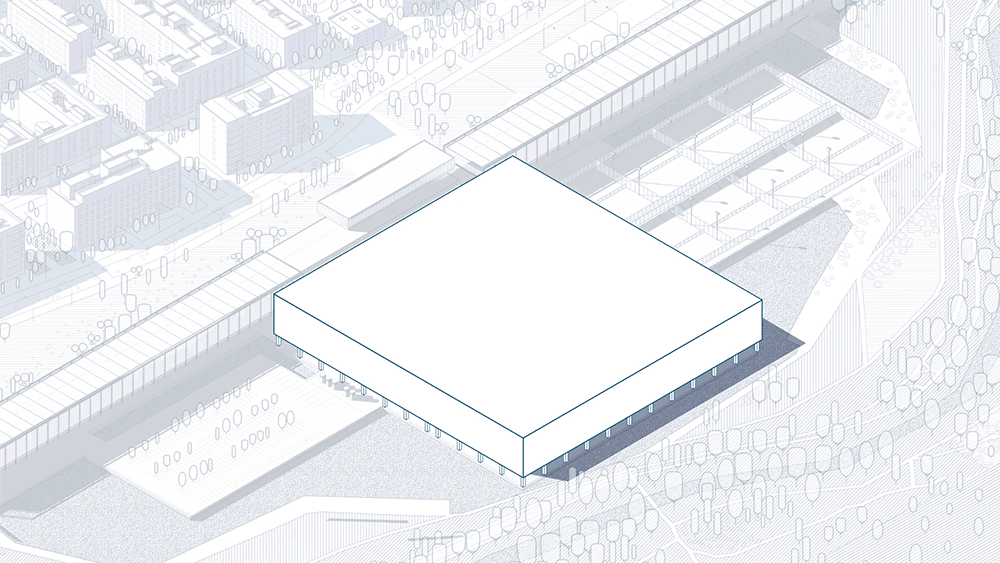

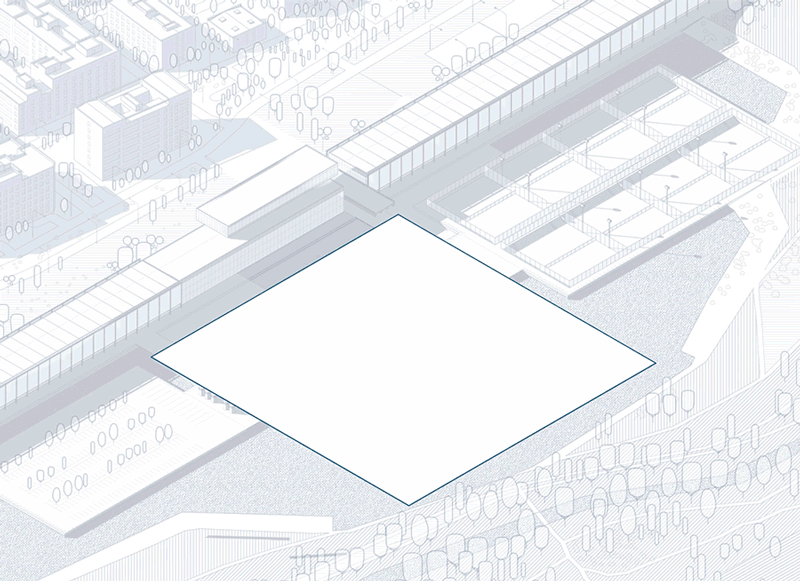
Course Curriculum
We will take you through six modules that span from creating a storyboard and explaining our project, all the way to creating detailed animations in After Effects and adding assets to elevate the impact of your story.
- What is a diagram? (2:36)
- The Project- Magic Box by Dominique Perrault (3:26)
- Creating a storyboard for your animation (4:08) free preview
- Extract a context model from CAD Mapper (4:53)
- Organize your file in Sketchup (4:36
- Creating the first scenes (7:09)
- Defining export settings (3:06)
- A brief Illustrator tour (4:39)
- Enhancing linework from Sketchup to Illustrator (3:52)
- Adjusting the line weight and linework (5:38)
- Creating a File to import into After Effects (5:37)
- Exporting linework (3:15)
- Creating a new File and importing elements (4:00)
- Merging Lines and shadows (3:48)
- Adding context details free preview (6:07)
- Adding Textures (7:45)
- Vegetation, people and vehicles (7:53)
- Final details and export settings (4:10)
- AE user interface tour (3:47)
- Importing the first resources (4:18)
- Scene 1 A box is extruded (9:01)
- Scene 2 Carving holes (9:33)
- Scene 3 A bridge passes through (8:13)
- Scene 4 The box is divided (8:13)
- Xray of the building structure (5:30)
- Adding text (10:14)
- Color Details (8:41)
- Motion cues (3:02)
- Animating Assets (5:50)
- Null objects and motion blur (5:55)
- Export settings (2:32)
What can you expect
This course can help you if you are a
This course is ideal for architects who want to learn After Effects to enhance their project presentations, moving beyond static images to better showcase the dynamism and design process.
- -Boost your architectural skill set by mastering one more essential Software
- Want to make a lasting impression on your colleagues and peers? Elevate your projects with stunning animated site plans that truly stand out.
- Impress Clients: Deliver exceptional detail and creativity in your project proposals, setting your business apart.
- Elevate Project Proposals: Integrate advanced animation techniques to communicate the depth and nuance of your designs.
Learn to create these animations
What our students our saying about our past courses
What you will see in the course
Through a step-by-step guide, and deep understanding of the animation process, we structure this course in the following way:
Hi! I’m Sebastian
Over the last years, I have worked as a teacher, visualizer, and illustrator.
My specialty is architectural representation, from drawing 2d plans to 3d visualizations, exploring different styles based on digital tools or hand drawing expression.
I have always felt a huge affinity for all related to architectural representation.
I enjoy working and looking for new ways to show an idea, and I want to transmit to every new architect around the world and to everyone who loves architecture all I can teach about this amazing passion.


What would you like
to know?
During this course we will be mostly using Adobe Photoshop, Illustrator and After Effects. For the initial module we export our base images from Sketchup, but this is probably something you will be able to do in other software as well.
As soon or later as you want! You can take it at your own rhythm and pace.
As soon as you enroll in one of our courses, you should receive an email with the login details.
While our YouTube videos provide great tips and insights, our courses offer a deeper dive, structured learning paths, personalized feedback, and certificates to showcase your skills
We strive for your satisfaction! If you're not happy with the course, contact us within the first 7 days for a full refund. We value your feedback to improve our offerings. (Refund will not apply if you used a discount code to purchase it)
Once you enroll, you have lifetime access! Revisit the material anytime to refresh your skills or dive deeper into the content
Yes! Send us an email at hello@showitbetter.co with proof of enrollment in a school and we'll send you a discount.
Yes, to pay in two installments of $49 click here
Submit your question here Contact
Animate your Diagrams!
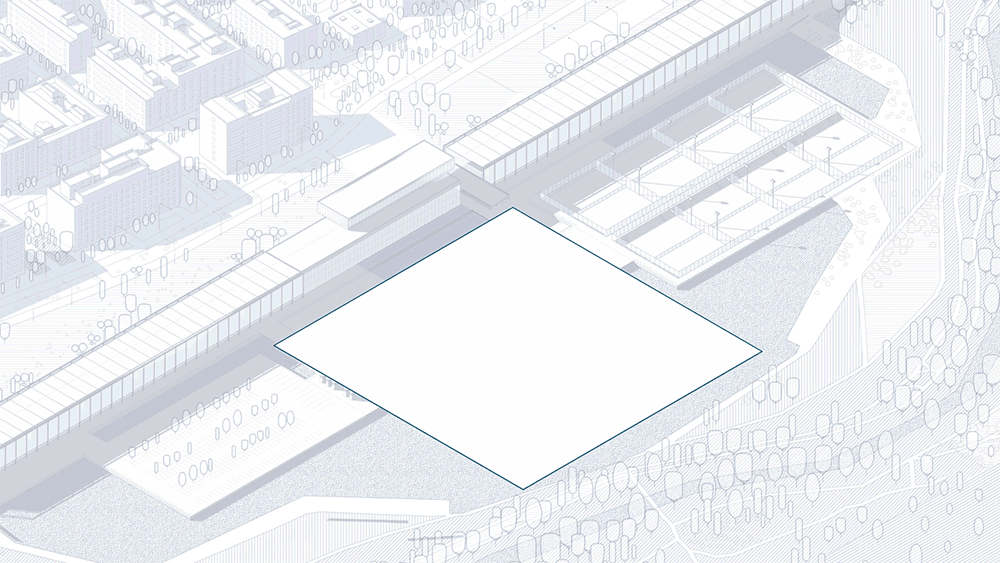
Explore our online
courses for Architects.