Courses for Architects
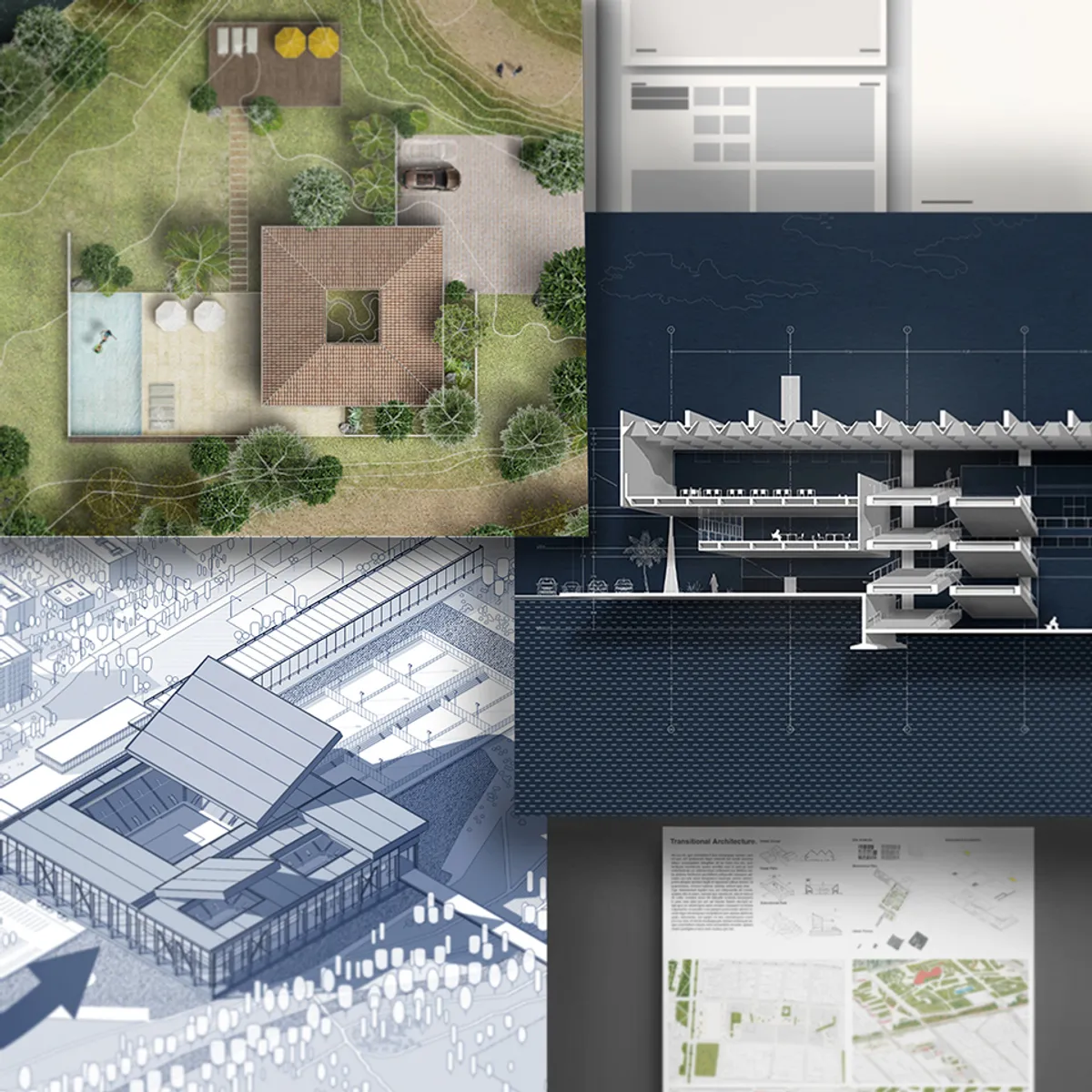
Which one will you start with?
Are you an Architect that is...
I get it, keeping up to date with the latest software can be exhausting. How many more programs do I have to learn?!
It's frustrating when your vision doesn't come to life as you'd imagined.
I can't afford to spend all my time tweaking a render..."
What if it could be better?
We create courses based on three components:



What's inside our courses?
What others are saying
How our Courses are Structured
We strive to provide a consistent learning experience that includes:
Hi, I'm Steven.
I’m an architect from Colombia, with over ten years of experience in design and architectural visualization.
My career has spanned several architecture firms, and I’ve had the pleasure of sharing insights as a guest lecturer at universities.
I'm passionate about transforming ideas into visuals that speak and inspire!
Which course are you
going to take first?
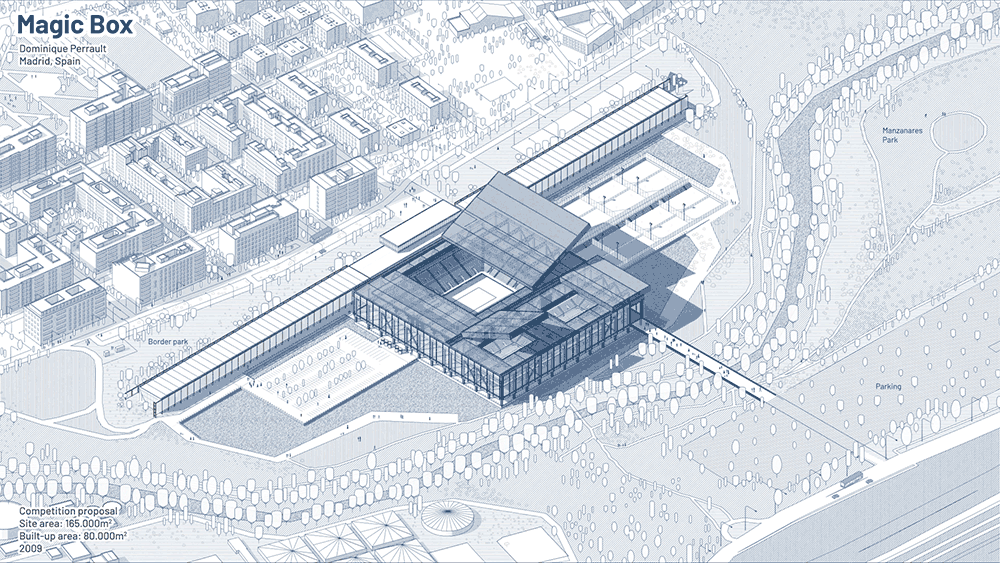

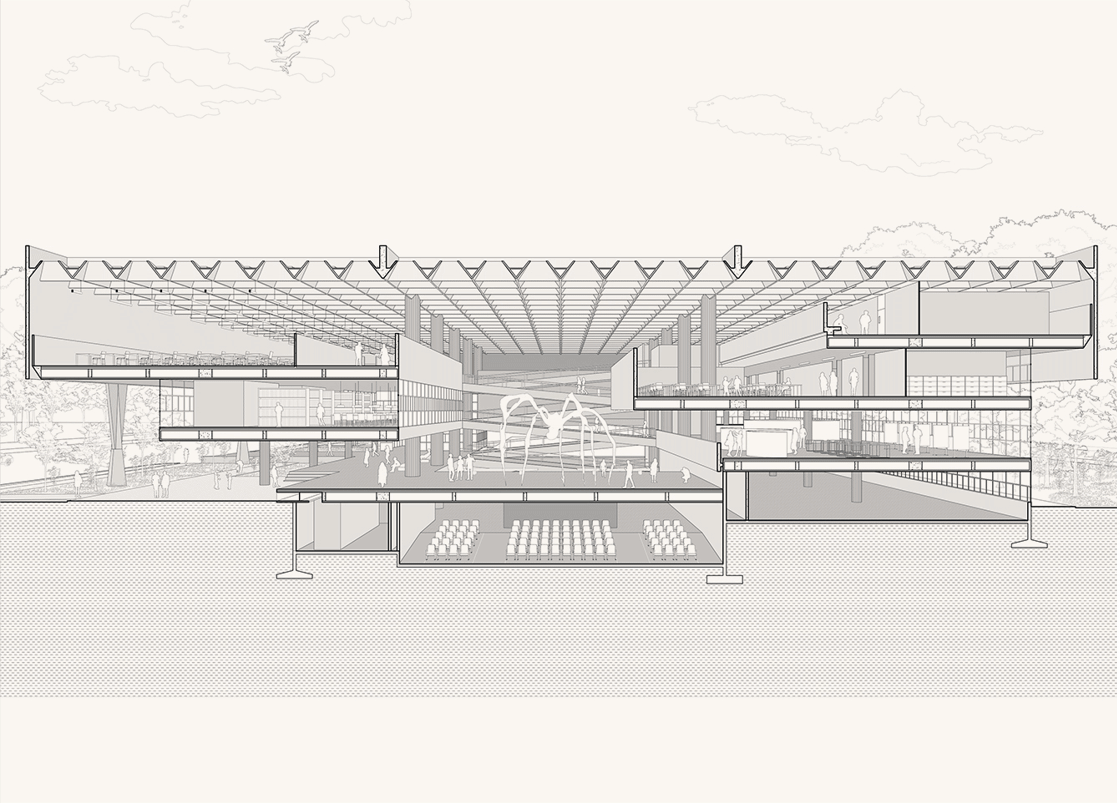

Some Frequent Questions about our Courses
While our YouTube videos provide great tips and insights, our courses offer a deeper dive, structured learning paths, personalized feedback, and certificates to showcase your skills
As soon or later as you want! You can take it at your own rhythm and pace.
Once you enroll, you have lifetime access! Revisit the material anytime to refresh your skills or dive deeper into the content
You will need to check each course requirements for this.















