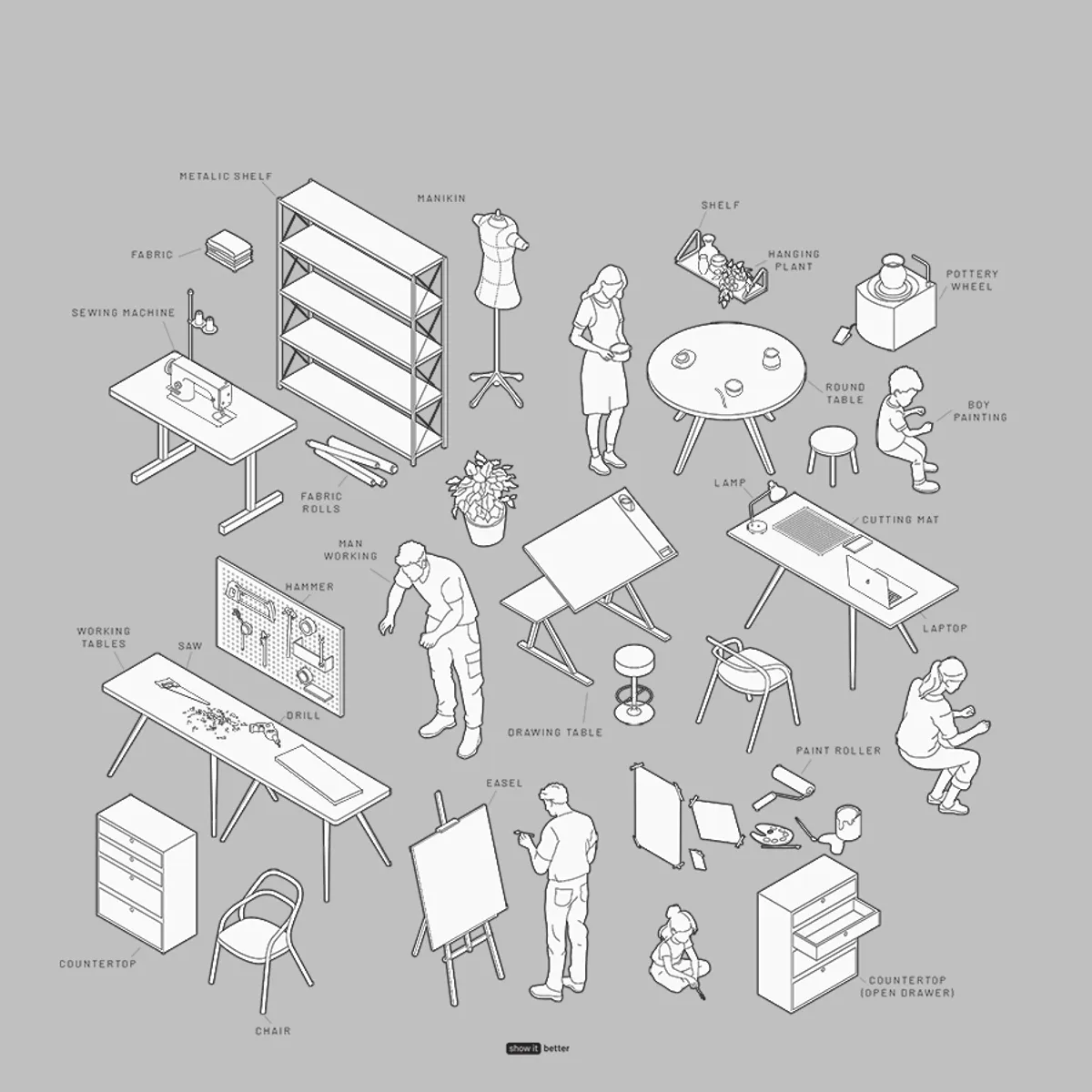Inside the Pack
The Restaurant Minimal Elevation pack offers an extensive selection of items that will seamlessly integrate into your culinary-based designs. Every element is rendered in high-resolution, ready to be used in your projects effortlessly. Organized into intuitive folders, this pack allows you to locate the perfect piece quickly, whether you're crafting an intimate café setting or a bustling metropolitan eatery. This collection is the key to depicting the vibrant atmosphere of a restaurant from a top view perspective.
Technical Details
All 71 elements are available in versatile formats such as AUTOCAD, Illustrator, Photoshop brushes, and PNG, accommodating a broad spectrum of design requirements. With the purchase, you're granted a single-user license, and the files are conveniently delivered in a compressed zip format. Simply unzip, and you'll have everything you need to incorporate these refined restaurant elements into your architectural endeavors.
The pack is accessible in three distinct tiers to suit various needs and budgets: the first tier, at $4, includes the Photoshop brushes, enabling swift and seamless integration. For $9, the second tier offers PNG, CAD, DWG files, ideal for those who require detailed and technical depictions. At $12, the comprehensive third tier combines all available formats, ensuring maximum versatility and ease of use.
Each element is provided in both fully colored and line-only versions, accommodating different design aesthetics and preferences. Transform your architectural visualizations with the minimalist charm and detailed functionality of our Restaurant Minimal Elevation View pack, and bring your culinary spaces to life with unparalleled clarity and style.