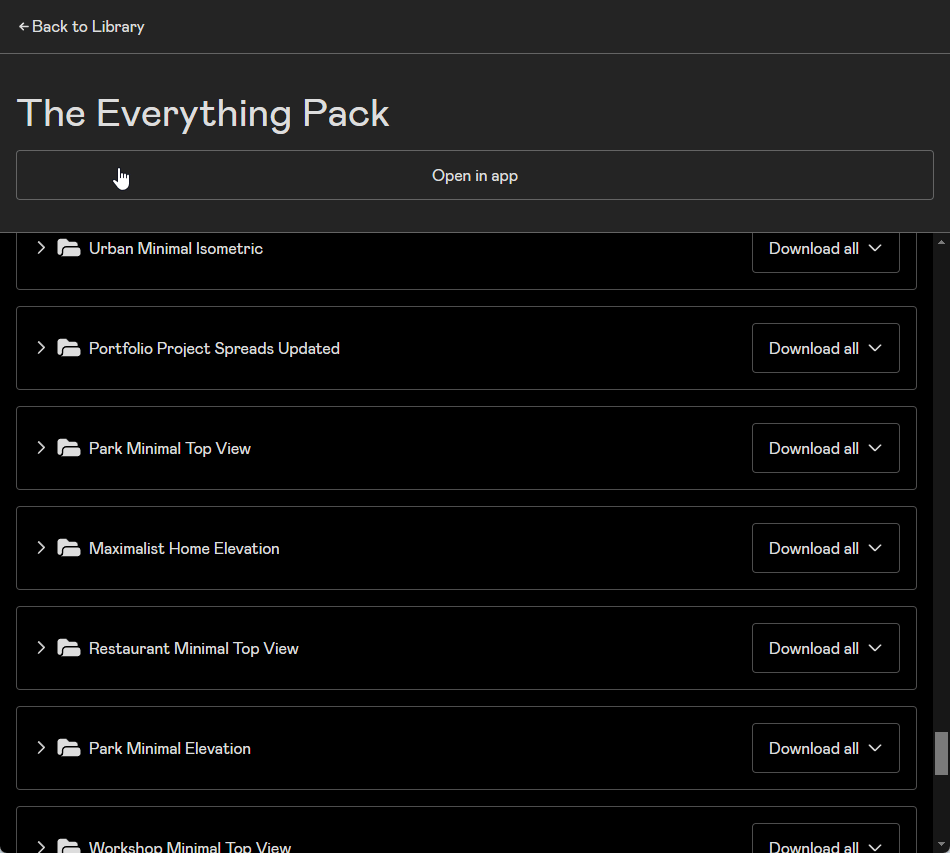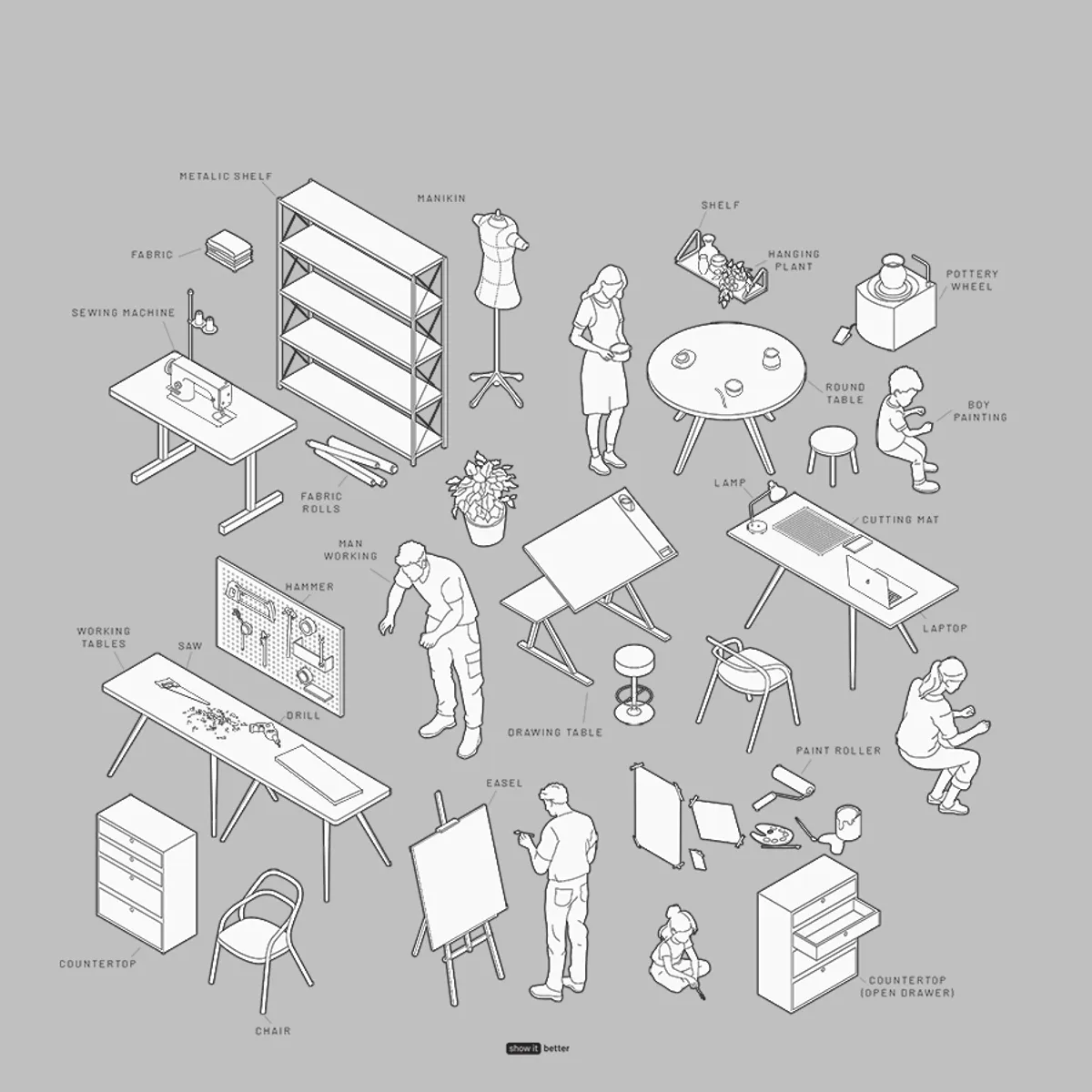Includes:
- more than 1,000 illustrations
- trees
- furniture
- people
- collage assets
- portfolio templates
- patterns
Benefits:
- Enhance Your Portfolio: Stand out with professional and visually stunning presentations.
- Save Time: Quick access to a plethora of resources reduces the time spent on creating or searching for assets.
- Improve Skills: Learn and grow by using professional-grade resources in your projects.
- Stay Updated: Remain at the forefront of architectural visualization with regular updates.
- Cost-Efficient: Access over $800 worth of resources (and growing) at a fraction of the cost.
Ideal For:
- Professional Architects
- Architecture Students
- Freelancers in Architectural Visualization
- Interior Designers
- Landscape Architects