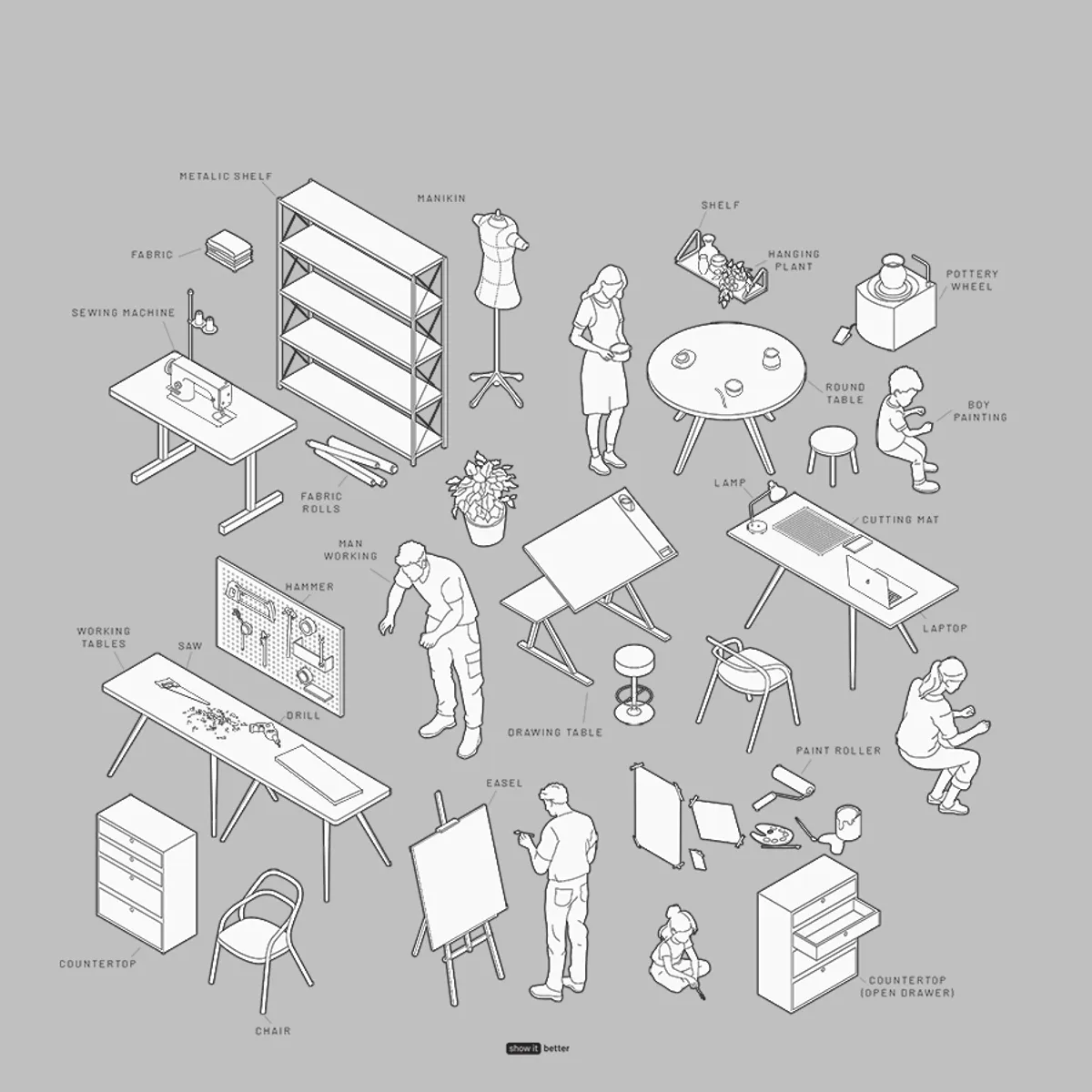Dive into a collection of 12 thoughtfully crafted InDesign templates, each tailored to ensure your portfolio starts on the right note. Whether you're a fan of image-rich designs or lean towards text-centric layouts, there's a template here that speaks your language.
But why choose this pack? Because in the details lie the difference. With our templates, you're not just adding pages; you're adding character, personality, and a touch of professionalism that sets you apart. And the best part? Integration is a breeze. Whether you're dragging in visuals or copy-pasting from another file, our templates are designed to be as user-friendly as they are elegant.
Elevate those first impressions. Make them count with our 'Table Of Content Templates'."